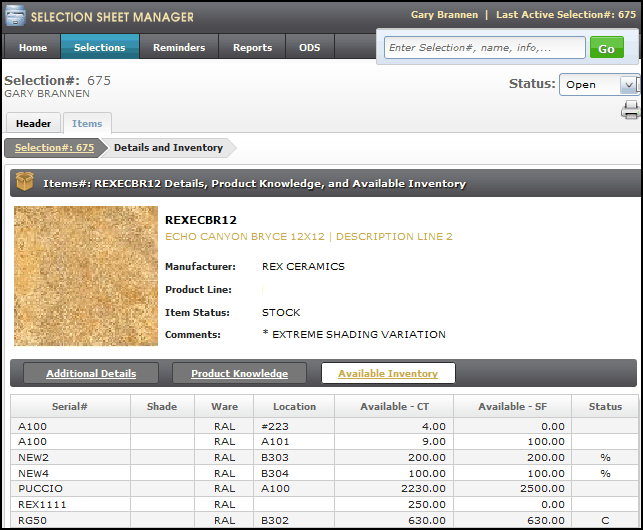clicking the ![]() icon. when adding
an item
icon. when adding
an item
Need more info or you couldn't find what you were looking for, let us know by sending an email to: support@dancik.com.
The Product Knowledge window is accessed by:
clicking the ![]() icon. when adding
an item
icon. when adding
an item
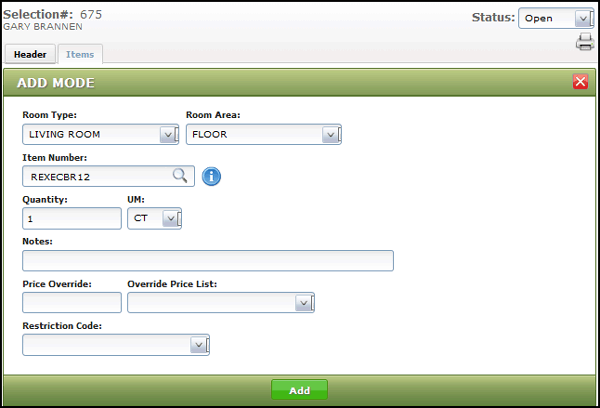
by clicking on an existing item in a selection sheet and then selecting Check Stock and Product Information.
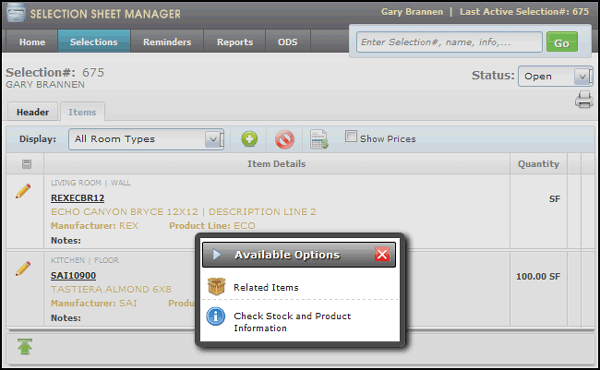
The Check Stock and Product Information option - Presents all the information: Product Image, Available Inventory, and Product Knowledge in one place. This option lets you use product knowledge already in place on your core system. The information is branch specific. This means that if a user’s default branch is Raleigh, the information in the Raleigh branch’s Product Knowledge File is accessible to that user. It also goes into the core system to check inventory levels for specific items. As shown below, the results are presented by serial number and amount available.